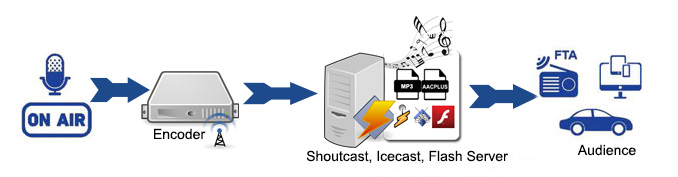Are you starting and Internet Radio Station? We frequently get asked how and what I need to know about starting an online radio broadcast so I thought I would share this knowledge here. For those who are seasoned online Radio Streaming Gurus or Radio engineers this thread is not for you. We will break this tutorial down into a three part blog post to give you a working understanding of what is required to start an Internet radio station.
So you want to start an Internet Radio Station here is some basic information you will need to know.
There are four key components to having an online station and I provide this information below at a high level. Please be sure to read up on laws and requirements by reporting agencies that are applicable in your area or country. That information will be discussed at a high level in section 4.
1. (How Internet Radio Works)
A basic overview of what equipment may be required and workflow of what and how you can broadcast live radio very easily with just your desktop computer and the internet.
2. Encoding a Live feed
How to digitize your analog content and get it to a broadcast server.
3. SETTING UP A WEB SITE TO LISTEN TO YOUR BROADCAST
Creating a websites so people can find your online radio feed.
4. MARKETING YOUR STATION
Tips for marketing your online station and how to attract listeners.
5. LEGAL ISSUES
Legal requirements you face when starting an internet radio station.
HOW INTERNET RADIO WORKS
Broadcasting radio on the internet has become quite simple due to advancements in readily available broadband internet, affordable fast computers, digital media files and radio automation software. Keep in mind that a simple radio station transmission usually consist of prerecorded music or talk programming that is usually formatted made available on WAV, MP3 or CD. A broadcast may also consist of any live talking voice content you may produce.
So the basic Items you will or may need studio side are:
• Internet Connection
• Broadcast PC
• Encoder
• Mixing Board / optional
• Microphone / optional
• Auto DJ Application
• Pre Recorded Content “CD’s, Records, WAV or MP3 files
• CD Players or Record Players / optional
The three stages of internet broadcasting are shown below they are:
1. The Source at the Studio Consisting Of:
You or your computer mixing together audio sources coming from broadcast or automation software you have in place. The mixed content of sound and data is sent to your soundcard and nic card “PC Internet Card” simultaneously. This encoded data or sound feed is usually a mixture of prerecorded WAV or Mp3 files being played. The feed may also consist of analog content such as live voice or other inputs from your mixing board that include CD’s and record players that need to be digitized. In the chain there is an encoder “Digitizer “which may be a software or hardware solution that takes the mixture of sounds being played and turns them into a ‘stream’ of data which is sent server side real time.
Please review the XYZ Stream Hosting website for streaming radio encoders automation software.
2. Broadcast Server
Your Shoutcast server supplied by XYZ STREAM HOSTING or Radio Stream Hosting will receive the incoming audio stream from your PC. Our server platform Phoenix will then re-encode the feed and make it available in different formats to you for your listeners. We re-encode the feed to give you the widest range of content feeds that you can make available natively on different devices. Devices include PC Tablet, Mobile Phones and Set Top Boxes and then you can redistribute those feeds to your listeners
3. The Listener or Everyone Who Can Listen
Anyone in the world with an internet connection can then connect to your server links and will be able to hear everything that is going on at your end – so anything you output to the stream server, they can hear!
BITRATE AND ENCODING
Radio streams are encoded (digitized and compressed) to a ‘bitrate’. The bitrate simply refers to the audio quality of the stream, this is measured in computer terms in ‘kbps – kilo bits per second’ or ‘kb’ for short. As a rough guide; listening to a station in 128k stereo would sound like CD quality, where as 24k would sound more like listening over the phone. It is also important to note that users with a dial-up internet connection will not be able to connect to anything higher than 32.kb.
Most radio stations like to offer 2 or 3 streams, usually a low bitrate (like 24k) for users with dial-up, a medium stream (such as 64k) for users with ISDN/Lower powered broadband and a high quality 96/128k stream for the majority of internet users who will have high power broadband connections either at home or work.
ENCODING CODECS
There are two encoding protocols that are traditionally used for radio streaming MP3 and AAC Plus.
Please note that each codec has its plus and minuses and here is a high level answer to the question ““What’s The Difference” without the scientific mumbo jumbo.
In my humble opinion MP3 encoded feeds sound great and have been around forever. The catch is that MP3 feeds do not do well at lower bandwidth settings. The plus is that you can use the MP3 feed to create mobile feeds via HTML 5.
AAC Plus sounds great at lower bandwidths. 64kb feeds down to 48 kb stereo sounds like FM Broadcast and saves money on bandwidth usage. So for everyone 128kb MP3 listener you get listening to the station, with the AACplus codec gets you two listeners at the same cost.
TESTING ENCODING SETTINGS
To test encoding settings we recommend using Winamp and the The DSP Plugin (Encoder) for more beginners. It is simply a system used to broadcast via the internet, it is entirely free to download and install. The DSP Plugin (Encoder) can be downloaded for free here (You must have first installed Winamp)
The Broadcast Server – This is what we host for you, we will give you some connection details and you simply need to paste them into the SHOUTcast DSP plugin, set your station name and encoder and you are streaming.
List Of Internet Radio Streaming Encoders
Shown Below is a list of internet radio encoders to try
- BUTT Encoder for SHOUTcast and IceCast / free
- Winamp and DSP for Shoutcast and IceCast / Free
- XYZ Sream Hosting Auto DJ with Hosting / Paid For Service
Starting an Internet Radio Station and need stream hosting for your radio station?
XYZ Stream Hosting builds radio station websites and host shoutcast servers for your radio station call us for more information
XYZ Stream Hosting
2401 W. Pecan Street Suite 200 B
Pflugerville Texas 78660
512-535-6459